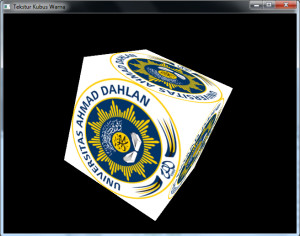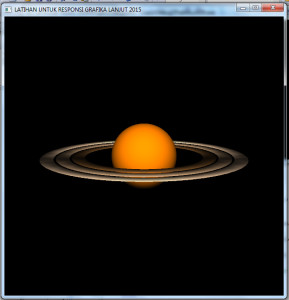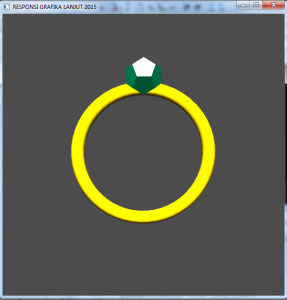Experiment 1 : OpenGL Programming C++
Experiment 2 : Introduction to OpenGL Shading Language
- Additional File
Experiment 3 : 3D Object Using OpenGL
Experiment 4 : 3D Transformation (Translation)
Experiment 5 : 3D Transformation (Scaling)
Experiment 6 : 3D Transformation (Rotation)
Experiment 7 : Color
Experiment 8 : Single Lighting
Experiment 9 : Multiple Lighting
Experiment 10 : Texture
Given : 10 December 2015
Due : 10 December 2015
Task : Draw UAD logo on every cube’s face
Preview :
Code :
Additional Library :
Texture Data :
Main program :
INHAL
Given : 17 December 2015
Due : 17 December 2015
Petunjuk praktikum untuk INHAL lihat disini
Exercise
Given : 16 December 2015
Task : [This is only a scenario, none of them are real, yet]
Dear my students,
Twenty years after iNASA first advertise on journey to the moon, iNASA begin to announce that they had succeed in creating a spaceship to transport more further distance. They claimed that it is safe, affordable and only took a month till we can enjoy sightseeing the Saturn. I already fill in the registration and our flight is scheduled tomorrow. Once I arrived there, I will send you the view of beautiful Saturn.
… … … …
Finally after long awaited journey, we able to see Saturn. That gases planet so beautiful, the ring and the moon also. With this I attached the proof that I have been there.
Regards
Adhi
Preview :
Code : Bring this code as basic code for the evaluation exam
Mirror 1 : Download here
Mirror 2 : Download here
RESPONSI
Diberikan : 24 Desember 2015 – 12.00 / 13.30
Selesai : 24 Desember 2015 – 13.30 / 15.00
Petunjuk :
- Berdoalah sebelum dan sesudah mengerjakan responsi
- Gunakanlah kode dari latihan responsi grafika lanjut 2015 diatas sebagai dasar kodenya
- Tentukanlah obyek 3D dasar yang akan anda gunakan, misalnya : tetrahedron (sisi-4), octahedron (sisi-8), dodecahedron (sisi-10), icosahedron (sisi-20), sphere (bola), torus (cincin), cylinder (silinder), dsb
- Rotasikan, translasikan, scale-kan obyek dasar untuk mendapatkan posisi obyek yang anda inginkan
- Ubah posisi sumber cahaya untuk mendapatkan pencahayaan yang anda inginkan
- Tidak diperbolehkan bekerja sama dengan peserta lain dalam bentuk apapun
Soal :
- Buatlah obyek 3D sesuai yang diminta cerita dibawah ini
- Ubah jendela OpenGL dengan NAMA_NIM_RESPONSI_GRAFIKA_LANJUT
- Kirim hasil pekerjaan anda ke email adhi.prahara@tif.uad.ac.id :
- Screenshot hasil dari pekerjaan anda
- Kode main.cpp perkerjaan anda
[Cerita]
Seseorang berencana melamar pasangannya pada malam tahun baru 2016. Dia meminta anda untuk memilihkan cincin yang bagus untuk pasangannya. Cincin yang diinginkan yaitu cincin warna emas bertahtakan berlian jade berwarna hijau dengan sisi 10 diatasnya. Setelah mencari-cari di beberapa toko perhiasan, akhirnya anda menemukan cincin yang dimaksud.
Kirimkan gambar 3D cincin yang anda dapatkan kepada sang pelamar.
Tampilan :
Download : diupload setelah semua responsi selesai
DAFTAR NILAI PRAKTIKUM GRAFIKA LANJUT 2015