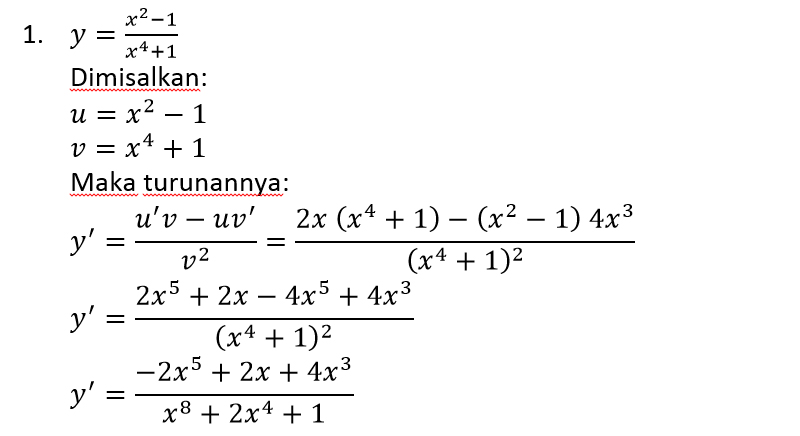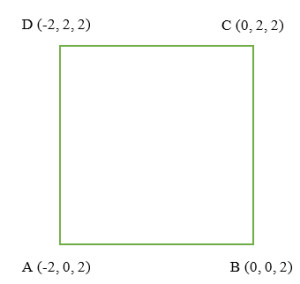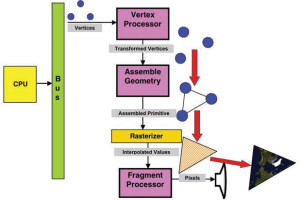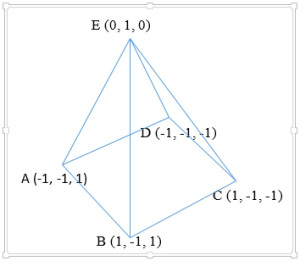Group Discussion Session
Given Date : November 30th, 2015
Due Date : December 1st, 2015
Scenario :
- Lecturer divide the class to form five groups. (done)
- Lecturer will explain about concept of texture (approx. 30 minutes)
- Lecturer will give topics to be discussed by each group (approx. @10 minutes)
- The result of discussion will be presented by each group (approx. @5 minutes)
- Lecturer will review the presentation
Group 1
Leader : Moh. Adri Alfi Sidqi
Topic : Texture Mapping
Materials : Listen to the lecturer presentation
Question :
What is texture mapping? Explain how to do texture mapping in a surface / model?
Answer :
Texture mapping is mapping of any image into multidimensional space
To do texture mapping in a model :
- Define the 2D coordinate (s, t) in the image (usually the value is normalized to [0, 1])
- Assign or map the texture coordinate to each vertices in 3D surface
- After each vertices is mapped into texture value, change the pixel value (RGB) in the surface model accordingly
Group 2
Leader : Jaka Pratama
Topic : Concept of Texture
Materials : Listen to the lecturer presentation
Question :
Why use texture in a model? What is the benefit of using texture?
Answer :
Texture is used to make a model more interesting and realistic
Benefit of using texture :
- Texture uses less geometry or simple polygon / surface
- The result looks as good as the real things
Group 3
Leader : Dzulfiqar Yodhi A.
Topic : Texture Mapping
Materials : Listen to the lecturer presentation
Question :
What is aliasing? Explain why aliasing / artifact can present in the texture mapping process?
Answer :
Aliasing is incorrect rendering of a scene because a model is masquerading as one of many other models who sample identically. It is appear as jagged line
Aliasing occurred because an on-screen pixel does not always map neatly to a texel. This will cause jagged edges
Group 4
Leader : Mayhardi
Topic : Texture Mapping
Materials : Listen to the lecturer presentation
Question :
What is mipmapping? How can mipmapping reduce aliasing?
Answer :
Mipmapping is pre-calculation on how the texture should look at various distances, then use the appropriate texture at each distance
Mipmapping can reduce aliasing because for every level of depth, it uses the appropriate pre-calculated texture
Group 5
Leader : Dimas Nugroho Setyadi
Topic : Texture Mapping
Materials : Listen to the lecturer presentation
Question :
How can filtering process reduce aliasing? Mention some filters we can use to reduce aliasing!
Answer :
Filter can reduce aliasing because it interpolates the jagged edges to make them smooth by averaging the value with its neighborhood
Some filters that can reduce aliasing :
- Bilinear filter
- Trilinear filter
- Anisotropic filter