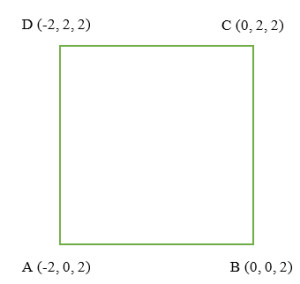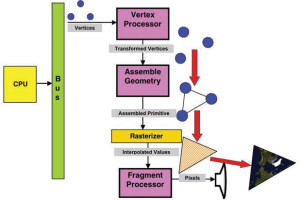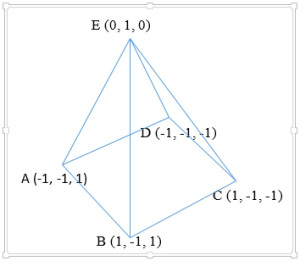Advanced Graphics : Final Assignment
Given Date : December 8th, 2015
Due Date : January 5th, 2016
Status : [CLOSED] for new submission
Info : Create an opening logo for your future corporation with your initial unique mark (so I will know that is your company)
Alinur Rohman Jagor – Hard Sablon, Inc
Score : 95
Recommended Impromevent :
- After full Hard Sablon’s logo is shown, keep it still for about 2-3 seconds so the watcher can read the full logo [FIXED]
- Thats much better now, good!
Dimas Nugroho Setyadi W.A. – EFFECTS – Creative
Score : 90
Recommended Improvement :
- Is it still TRIAL? Why TRIAL watermark shown there? Where is the full version? [FIXED]
- That’s look nice now, but still too simple, surely you can add more variation
Ratnawati – SAKURA Print & Copy
Temporary Score : 90
Recommended Improvement :
- After the full logo is done rotating, keep it still for about 2-3 seconds, so the watcher can see the full logo [FIXED]
- The previous was better, please change the BGM, add SFX such as sparkle sound or shining sound
Adib Al Muchtar – Scratch Freedom
Temporary Score : 90
Recommended Improvement :
- Add more lighting so the shadow is removed. The shadow is covered half of the logo (even the freedom letters)
- The previous was better
Mamat Aji – Tunas Company
Temporary Score : 90
Recommended Improvement :
- It’s okay but you can focus animating the logo only
https://youtu.be/OU4gbnGUqmI
Sawung Bhagas B – Sawung Company?
Temporary Score : 85
Recommended Improvement :
- Too simple, you can add more variation, especially the background
Wisnu Ardi – Wisnu Ardi Company
Temporary Score : 85
Recommended Improvement :
- Still too simple, you can add more variation
Enita Try S. – ?
Temporary Score : 85
Recommended Improvement :
- This is simple, you can add more variation, try to put them together in one line after the animation is done so your name can be read clearly
Rozi Fathurrahman – Rozi Design
Score : 100
Recommended Improvement :
- Nice work
Annisa Della – Della Cake
Score : 95
Recommended Improvement :
- Keep it still for 2-3 seconds after the rotating animation is done
Arfaliq Djaelan -?
Score : 75
Recommended Improvement :
- Is it TRIAL?
https://www.youtube.com/watch?v=QCv_QqPN1x0
Hadid Ali S. – A1’S Entertainment
Score : 75
Recommended Improvement :
- Is it TRIAL?
Esty Istiqamah – Esty PrintShop
Score : 90
Recommended Improvement :
- Too simple but its okay
Emma Rachmaliany – Digital Agung
Score : 90
Recommended Improvement :
- Is it TRIAL at first?
Jaka Pratama – J&K Photography
Score : 90
Recommended Improvement :
- Still simple but its okay
Noviyan Aziz – Retro Style
Score : 85
Recommended Improvement :
- Too simple
Agus Dianto – ARFAA
Score : 85
Recommended Improvement :
- Too quick, it must be kept for about 2 seconds after animation is done
Suryadi Januarsyah – S Logo Animation
Score : 100
Recommended Improvement :
- Nice
Vindy Arista Y. – Vindy Arista Production
Score : 90
Recommended Improvement :
- Too simple
Moh. Adri Alfi Sidqi – AD
Score : 85
Recommended Improvement :
- Too simple
Rafika Soraya Luftiyani – Angkringan TiF
Score : 75
Recommended Improvement :
- Is it TRIAL?
Aisyiyah Intan – AiK
Score : 85
Recommended Improvement :
- Too laggy, need more smooth animation
May Hardi – 12018040
Score : 80
Recommended Improvement :
- Too simple
- What is the meaning of these number?
Dzufikar Yodhi Ardiansyah – Pratama Web
Score : 100
Recommended Improvement :
- Who is Pratama?
Abih Hasbih – Custom Distro
Score : 100
Recommended Improvement :
- Nice but it is sent too late
Irma Puspita – Star Developer
Score : 90
Recommended Improvement :
- Its better to write the name of the company under the star logo but its okay
Febria Santi – FebryD’proximate
Score : 75
Recommended Improvement :
- Is it TRIAL?
Ardian Dwi Prasetyo –
Score : 50
Recommended Improvement :
- Link Broken
Thank you for your video submission.
I appreciate your works.